Advantech UNO-3074 Manuel d'utilisateur
Naviguer en ligne ou télécharger Manuel d'utilisateur pour PC/postes de travail Advantech UNO-3074. Advantech UNO-3074 User manual Manuel d'utilisatio
- Page / 80
- Table des matières
- MARQUE LIVRES


- UNO-3074 1
- User Manual 1
- UNO-3074 User Manual ii 2
- 3rd Edition 2
- Printed in Taiwan August 2007 2
- UNO-3074 User Manual iv 4
- UNO-3074 User Manual vi 6
- Contents 7
- UNO-3074 User Manual x 10
- Overview 11
- Chapter 1 12
- 3 Chapter 1 13
- UNO-3074 User Manual 4 14
- 1.2 Hardware Specifications 15
- UNO-3074 User Manual 6 16
- 1.3 Safety Precautions 17
- 1.4 Chassis Dimensions 18
- 9 Chapter 1 19
- 1.5 Packing List 20
- Hardware Functionality 21
- Chapter 2 22
- 13 Chapter 2 23
- RS-232/422/485 Selection 24
- 2.4 LAN: Ethernet Connector 27
- Isolated 28
- Assignments 31
- UNO-3074 User Manual 22 32
- Reset all digital output 32
- (default configuration) 32
- 23 Chapter 2 33
- Counter/Timer Control 34
- Register 34
- Counter 1 Function Block 35
- UNO-3074 User Manual 26 36
- S1 S0 Time base 36
- Counter Output Destination 37
- Counter Interrupt Flag 37
- 2.8 Power Input 38
- 29 Chapter 2 39
- UNO-3074 User Manual 30 40
- 218H R Power Register 40
- PWR P2 P1 40
- 2.10 USB Connector 42
- 2.11 PCMCIA: PC Card Slot 42
- 33 Chapter 2 43
- UNO-3074 User Manual 34 44
- 2.12 VGA Display Connector 45
- UNO-3074 User Manual 36 46
- 2.13 Battery Backup SRAM 47
- 2.14 Reset Button 48
- Initial Setup 49
- Chapter 3 50
- 3.3 Installing a Hard Disk 51
- UNO-3074 User Manual 42 52
- 43 Chapter 3 53
- UNO-3074 User Manual 44 54
- 45 Chapter 3 55
- UNO-3074 User Manual 46 56
- 47 Chapter 3 57
- 3.5 Mounting UNO-3074 58
- 3.6 Installing Power Cable 58
- 49 Chapter 3 59
- UNO-3074 User Manual 50 60
- 51 Chapter 3 61
- UNO-3074 User Manual 52 62
- System Settings and 63
- Pin Assignments 63
- Appendix A 64
- System Settings and Pin 64
- Table A.1: 65
- UNO-3074 System I/O Port 65
- UNO-3074 User Manual 56 66
- 57 Appendix A 67
- UNO-3074 User Manual 58 68
- 59 Appendix A 69
- Table A.5: 71
- * Refer to 82c54 manual 72
- 65 Appendix A 75
- Pin Signal Name 75
- GND Ground 75
- A.10 VGA Display Connector 77
- UNO-3074 User Manual 68 78
- Programming the 79
- Watchdog Timer 79
- UNO-3074 User Manual 70 80
Résumé du contenu
iUNO-3074Celeron M/ Pentium M Embedded Automation Computer with Four PCI-Slot ExtensionsUser Manual
UNO-3074 User Manual x
CHAPTER 1OverviewThis chapter provides an overview of UNO-3074 specifications.Sections include:• Introduction• Hardware specification• Safety preca
UNO-3074 User Manual 2Chapter 1 Overview1.1 IntroductionStandard PCs and some industrial computers with a standard OS and hard-ware for the consumer
3 Chapter 1 An Industry-Proven DesignIndustrial and mobile applications require controllers with high-vibration specifications and a wide temperature
UNO-3074 User Manual 4Onboard DI/O for Counter, Alarm/Event HandlingUNO-3074 features onboard DI and DO. These DIs and DOs can be used as 32-bit count
5 Chapter 1 1.2 Hardware Specifications• CPU:Celeron M 1GHz CPU (non-cache) orPentium M 1.4GHZ CPU( 2MB cache) orPentium M 1.8GHz CPU( 2MB cache)
UNO-3074 User Manual 6• 4-ch Isolated Digital Input (DI0~DI3)- 2,000 VDC isolation- 2,000 VDC ESD protection- 70 VDC over-voltage protection- -50~50 V
7 Chapter 1 1 Grms w/HDD@IEC 68 sec. 2-64, random, 5~500Hz, 1 Oct./min, 1hr axis• Power Supply: 16 ~ 36 VDC• Operating Temperature: -10 ~ 55° C (14 ~
UNO-3074 User Manual 81.4 Chassis DimensionsFigure 1.1: Chassis Dimensions for CeleronM 1GHz
9 Chapter 1 Figure 1.2: Chassis for Pentium 1.8GHz or Faster CPU
UNO-3074 User Manual iiCopyrightThis document is copyrighted, © 2007. All rights are reserved. The origi-nal manufacturer reserves the right to make i
UNO-3074 User Manual 101.5 Packing ListThe accessory package of UNO-3074 contains the following items:(A) Power cable(B) Keyboard/ Mouse PS/2 cable (
CHAPTER 2Hardware FunctionalityThis chapter shows how to setup the UNO-3074 hardware functions, includ-ing connecting peripherals, and setting swit
UNO-3074 User Manual 12Chapter 2 Hardware Functionality2.1 IntroductionThe two figures below show the connectors on UNO-3074, and following sections
13 Chapter 2 2.2 RS-232 Interface (COM1~COM2)The UNO-3074 offers two industrial standard RS-232 serial communica-tion interface ports: COM1 and COM2
UNO-3074 User Manual 142.3.4 RS-232/422/485 SelectionCOM3 and COM4 support 9-wire RS-232, RS-422 and RS-485 interfaces. The system detects RS-422 or R
15 Chapter 2 2.3.6 IRQ, I/O Address and Transmission Rate SettingThe IRQ and I/O address range of COM3 and COM4 are listed below:• COM3: 3E8H, IRQ10
UNO-3074 User Manual 16Yo u can adjust the transmission rate by the second switch of SW3.* To increase the normal baud rates by eight times, (e.g. if
17 Chapter 2 2.3.7 Termination Resistor (JP6)The onboard termination resistor (120 ohm) for COM3/COM4 can be used for long distance transmission or d
UNO-3074 User Manual 182.5.2 Isolated InputsEach of isolated digital input channels accepts 0 ~ 50 VDC voltage inputs, and accepts bi-directional inpu
19 Chapter 2 2.5.3 Interrupt Function of the DI SignalsDI0 and DI1 can be used to generate hardware interrupts. Users can setup the configuration of
iiiProduct Warranty (2 years)Advantech warrants to you, the original purchaser, that each of its prod-ucts will be free from defects in materials and
UNO-3074 User Manual 202.5.6 Interrupt Enable Control FunctionThe user can choose to enable or disable the interrupt function by writing its correspon
21 Chapter 2 2.6 Onboard Isolated Digital OutputThe UNO-3074 has 4 isolated DO channels designated DO0 ~ DO3.2.6.1 Pin AssignmentsThe connector type
UNO-3074 User Manual 222.6.2 Power On ConfigurationDefault configuration after power on or hardware reset is to set all the iso-lated digital output c
23 Chapter 2 Figure 2.7: Isolated Digital Output ConnectionNote: Please refer to Appendix A.3 Table A.6 for command of DONote: UNO-3074 provides buil
UNO-3074 User Manual 242.7 Onboard Isolated Counter/TimerThe UNO-3074 uses one 82C54 programmable timer/counter chip that includes three independent
25 Chapter 2 CTR0F/CTR1F: (Counter 0/1) interrupt flag bit CTR0Gate/CTR1Gate: (Counter 0/1) gate control bit CTR0Out /CTR1Out: (Counter 0/1) output s
UNO-3074 User Manual 262.7.4 32-bit Counter Function Block (CTR32Set=1)Figure 2.10: 32-bit Counter Function Block2.7.5 Counter Clock SourceThere are
27 Chapter 2 2.7.8 Counter Output DestinationYo u can choose the output destination of counter 0 and counter 1 by setting “Output Destination control
UNO-3074 User Manual 282.7.10 Cascaded 32-bit CounterYou can also cascade counter 0 and counter 1 together as one 32-bit counter/timer, and it’s confi
29 Chapter 2 You can see the LED indicators to monitor power input situation. (Please refer to Figure 2.12 for location of LED). If the voltage of po
UNO-3074 User Manual ivDeclaration of ConformityCEThis product has passed the CE test for environmental specifications when shielded cables are used f
UNO-3074 User Manual 30PWR =0, Power fail=1, Power normalP1 (24V) =0, Power input 1 fail=1, Power input 1 normalP2 (24V*) =0, Power input 2 fail=1, Po
31 Chapter 2 LEDEn: =0, DIAG LED disable=1, DIAG LED enableLEDS0 and LEDS1: LED flickering speed setting bit (refer to Table 2.20)SPKEn: =0, Speaker
UNO-3074 User Manual 32PS/2 Keyboard and Mouse ConnectorThe UNO-3074 provides a PS/2 keyboard and PS/2 mouse connector. A 6-pin mini-DIN connector is
33 Chapter 2 For example, if you insert one PCMCIA IDE card, this card will appear in theIDE ATA/ATAPI controllers (as the figure below). So please p
UNO-3074 User Manual 34Make sure the IRQ of PCMCIA device is 09.
35 Chapter 2 2.12 VGA Display ConnectorThe UNO-3074 provides a VGA controller (Intel 852/855GME GMCH/ICH4 Chipset 400 MHz PSB) for a high resolution
UNO-3074 User Manual 36
37 Chapter 2 2.13 Battery Backup SRAM UNO-3074 provides 512 KB of battery backup SRAM. This ensures that you have a safe place to store critical dat
UNO-3074 User Manual 382.13.1 Lithium Battery SpecificationTy p e : BR2032 (Using CR2032 is NOT recommended)Output voltage: 3 VDCLocation: Mainboard o
CHAPTER 3Initial SetupThis chapter introduces how to initialize the UNO-3074.Sections include:• Introduction• Inserting a CompactFlash Card• Chassi
vSafety Instructions1. Read these safety instructions carefully.2. Keep this user manual for later reference.3. Disconnect this equipment from DC outl
UNO-3074 User Manual 40Chapter 3 Initial Setup3.1 Inserting a CompactFlash CardUNO-3074 provides two CompactFlash slots. One slot (CN4) on the daugh
41 Chapter 3 3.3 Installing a Hard DiskThe procedure for installing a hard disk into the UNO-3074 is listed below. Please follow these steps careful
UNO-3074 User Manual 42
43 Chapter 3
UNO-3074 User Manual 44
45 Chapter 3 5. Connect the IDE flat cable to Primary (recommended; CN1 of mainboard) or secondary IDE connector (CN2 of mainboard), then connect th
UNO-3074 User Manual 463.4 Installing a PCI-bus CardThe procedure for installing a PCI-bus card into the UNO-3074 is listed below. Please follow thes
47 Chapter 3 Figure 3.3: 2nd PCI-bus Card Installation7.Cut off a part of the anti-vibration rubber if it is too long to fit into the box when the P
UNO-3074 User Manual 483.5 Mounting UNO-3074There are 3 types of mounting kits for UNO-3000 series:• Panel mount• Stand mount• Wallmount Pls refer
49 Chapter 3 3.7 UNO-3074 Mounting CautionFigure 3.6: UNO-3074 Improper Installation (1)Figure 3.7: UNO-3074 Improper Installation (2)
UNO-3074 User Manual virecommended by the manufacture. Discard used batteries accord-ing to the manufacturer’s instructions.14. This device complies w
UNO-3074 User Manual 50Figure 3.8: UNO-3074 Correct InstallationNote: Because the heat transfer mechanism is designed close to the right side of syst
51 Chapter 3 3.8 BIOS Setup and System AssignmentsUNO-3074 adapts Advantech’s SOM-4486/4481 CPU module. Further information about the SOM-4486/4481C
UNO-3074 User Manual 52
APPENDIX ASystem Settings and Pin Assignments
UNO-3074 User Manual 54Appendix A System Settings and Pin AssignmentsA.1 System I/O Address and Interrupt AssignmentsTable A.1: UNO-3074 System I/O
55 Appendix A 3D0-3DF Color/graphics monitor adapter3F0-3F7 Diskette controller3E8-3EF Serial port 33F8-3FF Serial port 1443 Watchdog timerDC000-DFFF
UNO-3074 User Manual 56A.2 Board Connectors and JumpersThere are several connectors and jumpers on the UNO-3074 board. The following sections tell yo
57 Appendix A Figure A.3: Mainboard Connector & Jumpers (Front)
UNO-3074 User Manual 58Figure A.4: Daughter Connector & Jumpers (Front)
59 Appendix A Figure A.5: Daughter Connector & Jumpers (Back)
vii Table of ContentsContentsChapter 1 Overview ... 21.1 Introduction ...
UNO-3074 User Manual 60Table A.3: Connector and Jumper DescriptionsLocation Label FunctionBackplane CN1 Phoenix power connectorCN2 Internal power sour
61 Appendix A Table A.5: Connector & Jumper DescriptionsDaughterboard CN1 PC card slotCN2 Communication slot for mainboardCN3 PS/2 keyboard and m
UNO-3074 User Manual 62A.3 UNO-3074 Control Register * Refer to 82c54 manualTable A.6: UNO-3074 Control RegisterBase Address7 6 5 4 3 2 1 0 2
63 Appendix A A.4 RS-232 Standard Serial Port (COM1~COM2)Table A.7: RS-232 Serial Port Pin AssignsPin RS-232 Signal Name1 DCD 2 RxD
UNO-3074 User Manual 64A.5 RS-232/422/485 Serial Port (COM3~COM4) A.6 Ethernet RJ-45 Connector (LAN1~LAN2)Table A.8: RS-232/422/485 Serial Port Pin
65 Appendix A A.7 Power Screw Terminal (PWR) Figure A.8: Power Connector Pin AssignmentsTable A.10: Power Connector Pin AssignmentsPin Signal
UNO-3074 User Manual 66A.8 PS/2 Keyboard and Mouse ConnectorA.9 USB Connector (USB1~USB4) Table A.11: Keyboard & Mouse Connector PinsPin Signal
67 Appendix A A.10 VGA Display Connector Table A.13: VGA Adaptor Cable Pin AssignmenPin Signal Name1Red2Green3Blue4NC5GND6GND7GND8GND9NC10 GND11 NC1
UNO-3074 User Manual 68
APPENDIX BProgramming the Watchdog Timer
UNO-3074 User Manual viii2.6.1 Pin Assignments ... 21Figure 2.6:Digital Output Connector Pin A
UNO-3074 User Manual 70Appendix B Programming the Watchdog TimerBelow are samples of code for controlling the Watchdog Timer function.---------------
ix Table of Contents3.3 Installing a Hard Disk .............. 41Figure 3.1:IDE Connector (CN1 and CN2) ...
Plus de documents pour PC/postes de travail Advantech UNO-3074
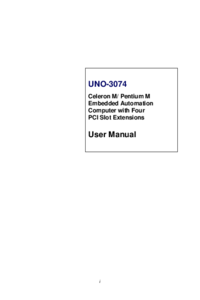

 (19 pages)
(19 pages)







Commentaires sur ces manuels