Advantech UNO-2172 Manuel d'utilisateur Page 1
Naviguer en ligne ou télécharger Manuel d'utilisateur pour Matériel d'enregistrement Advantech UNO-2172. Advantech UNO-2172 User manual Manuel d'utilisatio
- Page / 40
- Table des matières
- MARQUE LIVRES




- UNO-2172 1
- User Manual 1
- UNO-2172 User Manual ii 2
- UNO-2172 User Manual iv 4
- Contents 5
- Overview 7
- Chapter 1 Overview 8
- 1.2 Hardware Specifications 9
- 1.3 Safety Precautions 10
- 1.4 Chassis Dimensions 11
- 1.5 Accessories 12
- Hardware Functionality 13
- 2.1 Introduction 14
- 2.3.2 RS-422/485 detection 15
- UNO-2172 User Manual 10 16
- 2.3.7 IRQ and Address Setting 18
- 2.4 LAN: Ethernet Connector 19
- 2.5 Power Connector 19
- 2.7 USB Connector 19
- 2.8 PCMCIA: PC Card Slot 20
- 2.9 VGA Display Connector 20
- 2.10 Battery Backup SRAM 20
- 15 Chapter 2 21
- Status Function 21
- Closed Disable SRAM function 21
- 2.12 Power Button 22
- 2.13 Audio 22
- 2.14 PCI-104 22
- Initial Setup 23
- Chapter 3 Initial Setup 24
- 19 Chapter 3 25
- 3.4 Connecting Power 26
- 21 Chapter 3 27
- UNO-2172 User Manual 22 28
- System Settings and 29
- Pin Assignments 29
- Assignments 30
- UNO-2172 User Manual 26 32
- A.10 DVI-I Connector 38
Résumé du contenu
UNO-2172P e n t i u m - M / C e l e r o n - M Universal Network Controller with PCI-104 ExpansionUser Man
UNO-2172 User Manual 4• Weight: 2.8 kg• Chassis Size (W × L × H): 255 x 152 x 69 mm (10”× 6.0”× 2.7”)• Software options: Windows XP Embedded, Win/2
5 Chapter 1 1.4 Chassis DimensionsFigure 1.1: Chassis Dimensions 1Figure 1.2: Chassis Dimensions 2Figure 1.3: Chassis Dimensions 3
UNO-2172 User Manual 61.5 AccessoriesPlease refer below for the accessory list: • 2-pin connector for power wiring (Advantech P/N : 1652002205)• DV
2CHAPTER 2Hardware FunctionalityThis chapter shows how to setup the UNO-2172’s hardware functions, including connecting peripherals, set-ting switches
UNO-2172 User Manual 8Chapter 2 Hardware Functionality2.1 IntroductionThe following two figures show the connectors on UNO-2172. The fol-lowing sect
9 Chapter 2 2.3 RS-232/422/485 Interface (COM3~COM4)The UNO-2172 offers two RS-232/422/485 serial communication inter-face ports: COM3 and COM4. Ple
UNO-2172 User Manual 102.3.5 RS-232/422/485 SelectionCOM3 and COM4 support 9-wire RS-232, RS-422 and RS-485 inter-faces. The system detects RS-422 or
11 Chapter 2 2.3.6 RS-485 Auto Flow & RS-422 Master/Slave ModeYou can set the “Auto Flow Control” mode of RS-485 or “Master/Slave” mode of RS-422
UNO-2172 User Manual 122.3.7 IRQ and Address SettingThe IRQ and I/O address range of COM3 and COM4 are listed below:• COM3: 3E8H, IRQ10 (Independent
13 Chapter 2 2.4 LAN: Ethernet ConnectorThe UNO-2172 is equipped with a Realtek RTL8111B Ethernet LAN controller that is fully compliant with IEEE
UNO-2172 User Manual iiCopyrightThis document is copyrighted, © 2007. All rights are reserved. The origi-nal manufacturer reserves the right to make i
UNO-2172 User Manual 142.8 PCMCIA: PC Card SlotThe UNO-2172 provides one PC Card slot that supports CardBus (Card-32) cards and 16-bit (PCMCIA 2.1/JE
15 Chapter 2 Figure 2.5: SRAM Lithium Battery Location 2.10.2 Jumper Setting for SRAMYou could set up SRAM enable or diable by jumper CN44.SRAM Enabl
UNO-2172 User Manual 162.11 Reset Button Press the "Reset" button to activate the reset func
2CHAPTER 3Initial SetupThis chapter introduces how to initial-ize the UNO-2172.Sections include:• Chassis Grounding• Inserting a CompactFlash Card•
UNO-2172 User Manual 18Chapter 3 Initial Setup3.1 Chassis Grounding The aluminum made UNO-2172 prov
19 Chapter 3 3.3 Installing a Hard Disk The procedure for installing a hard disk into the UNO-2172 is be
UNO-2172 User Manual 203.4 Connecting PowerConnect the UNO-2172 to a 9 ~ 36 VDC power source. The power source can either be from a power adapter or
21 Chapter 3 3.6 Installing PCI-104 ModulesIf you need install PCI-104 module on UNO-2172, please refer below procedure.1. Make sure power core is n
UNO-2172 User Manual 226. Install PCI-104 card and screw up 4 screws which removed from UNO-2172 PCB, please refer below picture.7. Installation compl
AppendixASystem Settings and Pin Assignments
iiiProduct WarrantyAdvantech warrants to you, the original purchaser, that each of its prod-ucts will be free from defects in materials and workmanshi
UNO-2172 User Manual 24Appendix A System Settings & Pin AssignmentsA.1 System I/O Address & Interrupt AssignmentsTable A.1: UNO-2172 System
25 Appendix A 2E8-2EF Serial port 42F8-2FF Serial port 2380-38F SDLC, bisynchronous 23A0-3AF Bisynchronous 13B0-3BF Monochrome display3C0-3CF Reserve
UNO-2172 User Manual 26A.2 Board Connectors and JumpersThere are several connectors and jumpers on the UNO-2172 board. The following sections tell yo
27 Appendix A Table A.3: UNO-2172 Connectors and JumpersLabel FunctionCN1 Phoenix power connectorCN31 Ethernet port 1 & 2CN18 COM1 RS-232 serial
UNO-2172 User Manual 28A.3 RS-232 Standard Serial Port (COM1~COM2)Table A.4: RS-232 standard serial port pin assignmentsPin RS-232 Signal Name1DCD2Rx
29 Appendix A A.4 RS-232/422/485 Serial Port (COM3~COM4)A.5 Ethernet RJ-45 Connector (LAN1~LAN2)Table A.5: RS-232/422/485 serial port pin assignmen
UNO-2172 User Manual 30A.6 Phoenix Power Connector (PWR)A.7 PS/2 Keyboard and Mouse ConnectorTable A.7: Power connector pin assignmentsPin Signal Na
31 Appendix A A.8 USB Connector (USB1~USB2)A.9 VGA Display Connector (DVI-I to DVI & VGA Cable)Table A.9: USB connector pin assignmentsPin Sign
UNO-2172 User Manual 32A.10 DVI-I ConnectorTable A.11: DVI-I connector pin assignmentPin Signal Name1TMDS_C2#2TMDS_C23GND4 CRT_DDC_CLK5 CRT_DDC_DATA6
33 Appendix A A.11 External & Internal SATA ConnectorsTable A.12: External SATA connector pin assignmentPin Signal name1GND2TX+3TX-4GND5RX-6RX+7
UNO-2172 User Manual ivDeclaration of ConformityCEThis product has passed the CE test for environmental specifications when shielded cables are used f
UNO-2172 User Manual 34Table A.14: Internal SATA Power Connectors (CN41)Pin Signal name1GND2GND3 +12V4 +12V5+5V6+5V7+3V8+3V
v Table of ContentsContentsChapter 1 Overview ...21.1 Introduction ...
UNO-2172 User Manual vi2.14 PCI-104 ... 16Figure 2.6:PCI-104 Power Selection
2CHAPTER 1OverviewThis chapter provides an overview of UNO-2172’s specifications.Sections include:• Introduction• Hardware specification• Safety pr
UNO-2172 User Manual 2Chapter 1 Overview1.1 IntroductionUNO-2172 is an embedded Application Ready Platform (ARP) that can shorten your development t
3 Chapter 1 1.2 Hardware Specifications• CPU: Pentium M/ Celeron M• Memory: 1GB or 512MB on board• Battery-backup RAM: 512 KB Battery-backup RAM•
Plus de documents pour Matériel d'enregistrement Advantech UNO-2172
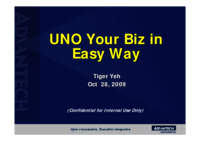


 (33 pages)
(33 pages)







Commentaires sur ces manuels